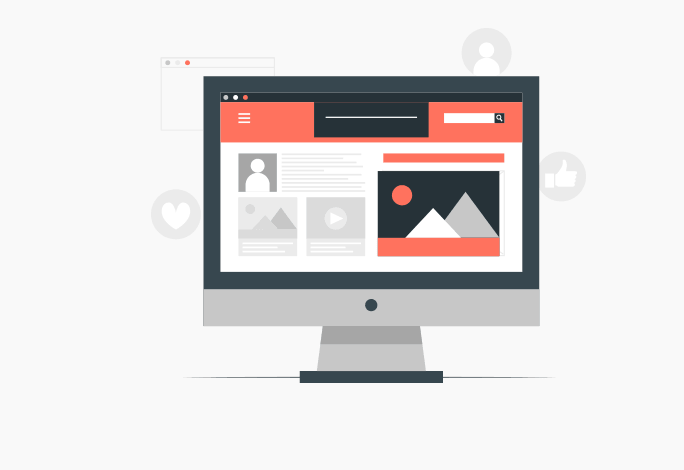Mars proxy
Mars proxy
Serviços de agência
Baixar Win

IPs de curta duração, 100M+ lPs reais em todo o mundo
A partir de: $ 0,77/GB

Proxies residenciais estáticos
lPs estáveis de longo prazo, desempenho superior
A partir de: $5/MÊS

Proxies de Datacenter
lPs estáveis de longo prazo, solução econômica
A partir de: $ 4,5/MÊS


O plano não tem data de validade e é cobrado pelo número de IPs, com tempo de uso de cada IP de até 24 horas
A partir de: $ 0,045/IP

Proxies ISP rotativos
Estático (ISP) Proxies residenciais
A partir de: $ 0.66/GB
Agente de alta qualidade
Preço absolutamente mais baixo
Download
Coleção de dados

Pesquisa de Mercado
Analisar o mercado e reunir informações de cada nicho

Agregação de viagens
Compare preços e obtenha vantagem competitiva diretamente ausente

Mídias sociais para marketing
Domine o espaço do seu setor nas mídias sociais com mais inteligência campanhas, antecipe as próximas grandes tendências

SERP e SEO
Otimize a presença digital e suba na hierarquia de sucesso

Raspagem de dados
Use o poder dos dados da web para melhorar o mundo

Tênis e ingressos
Melhore seu jogo de varejo de tênis sem limitações ou restrições.

Vendas e comércio eletrônico
Colete dados de preços de todos os produtos na web para obter e manter uma vantagem competitiva

Tecnologia de anúncios
Proteja sua marca, verifique anúncios e conduza anúncios em tempo real inteligência para campanhas otimizadas baseadas em dados
Localização Ver Mais >
Lar
Preços
Obter proxy
Casos de uso
Localização
Português
- English
- 中文繁體
- Português
- Indonesia
- Türkçe


residencial (Socks5) Procurações 0 IPs
Fluxo Residencial Rotativo 0 GB
Estático (ISP) Proxies residenciais 0 GB
IP residencial estático 0 IPs
IP residencial de data center 0 IPs
 IPMARS SOCKS5 IP : Free
IPMARS SOCKS5 IP : Free

 residential IPs: Secure, Fast and Perfect for your needs!
residential IPs: Secure, Fast and Perfect for your needs!